Initiating Routines for Assets from Routine List
Initiating routines is the process to link routines to assets and confirm the next due dates. You must initiate the routine so the system can calculate the date the next time the routine is due to be performed.
There are two areas in the system where you can initiate the routine: from the Asset List or from the Routine List.
Here are the detailed steps to initialize routines from Routine List:
1. Navigate to Planned Work > Routine List.
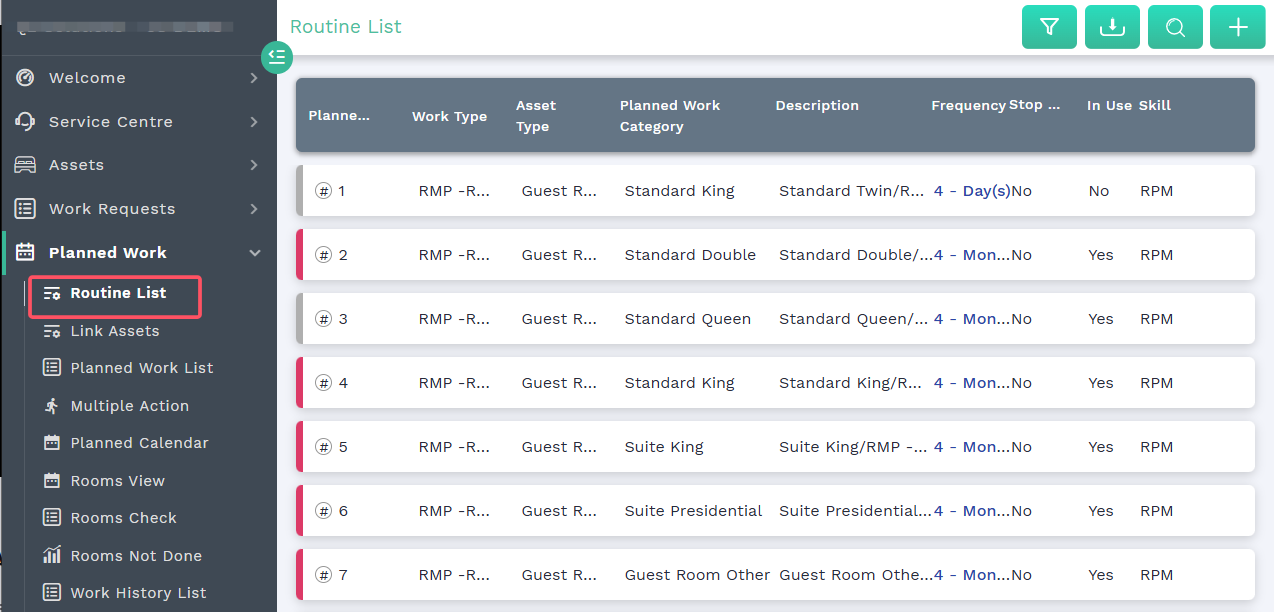
2. Search by the planned work category of
the asset and select the routine you want to link.
3. Click on the Manage Assets icon.
4. Select the link icon. It will bring you
a list of assets with the same planned work category as the routine.
5. Select the asset you want to link and
click the link icon.
6. In the pop-up window, enter the next due
date (the start date for performing the routine) and click the apply icon to complete the process.
Repeat the same process to link other routines to the asset if required.
Optional step: determine the distribution rule for the selected assets
If you select multiple assets on step 5, you'll see a checkbox for "Auto load balance." This checkbox is used to link the same routine to the selected assets at once and determine the due date for each asset.
If you uncheck the box, all the selected assets will be populated with the same next due date you entered.
If you check the box, the due dates for each asset of the selected assets will be distributed across the period based on the number of assets and days available for frequency.
Related Articles
Initiating Routines for Assets from Asset List
Initiating routines is the process to link routines to assets and confirm the next due dates. You must initiate the routine so the system can calculate the date the next time the routine is due to be performed. There are two areas in the system where ...Planned Maintenance - How to setup routines to an asset
Watch this video which will guide you in establishing and maintaining your Planned Maintenance schedule Preventative Maintenance is the key to long lasting and well-kept equipment. It minimizes the potential failures occurring during operation and ...Nesting Planned Maintenance Routines
Nesting means linking two or more routines together so that the correct routine is raised into a work order. So it is applicable only when your asset is linked to two (more) routines. The Problem Say, you have a 1 month, a 3 month and a 12 month ...Updating a Routine
This article is relevant for version 17 and above. Assets can be linked to a scheduled routine to ensure that regular maintenance is carried out and your assets are kept in working order. Once a routine is created (see Creating a scheduled ...Planned Work - Creating a Custom Planned Work Routine
Your application comes with a number of predefined routine schedules that cover a range of regular maintenance activities. If a routine doesn't quite fit your organisations schedule or requirements you can create your own custom routine. Navigate to ...